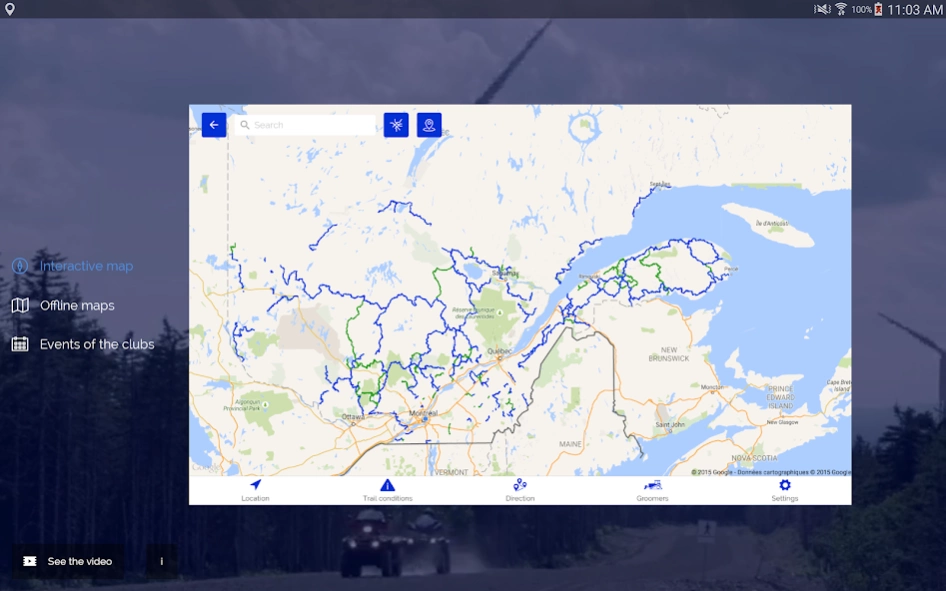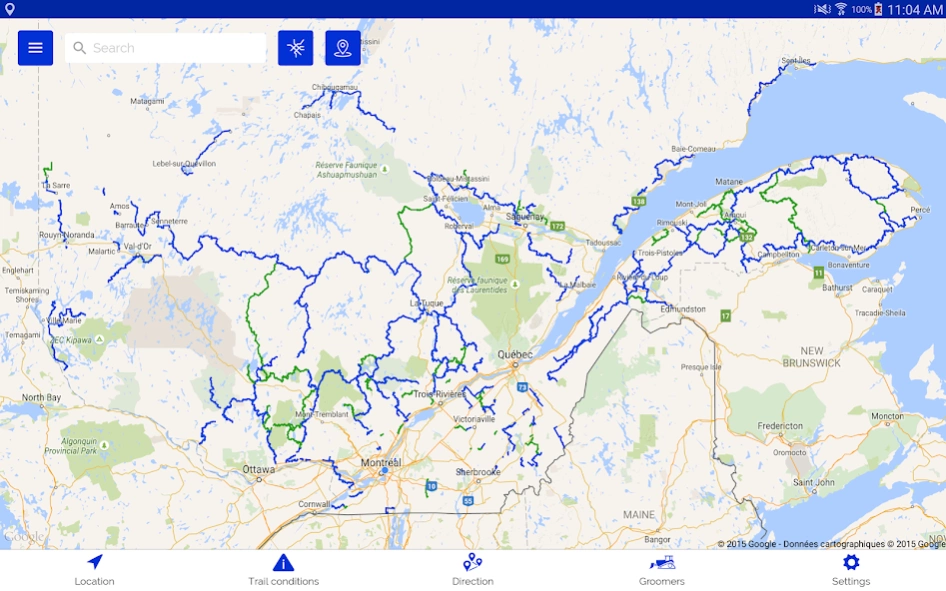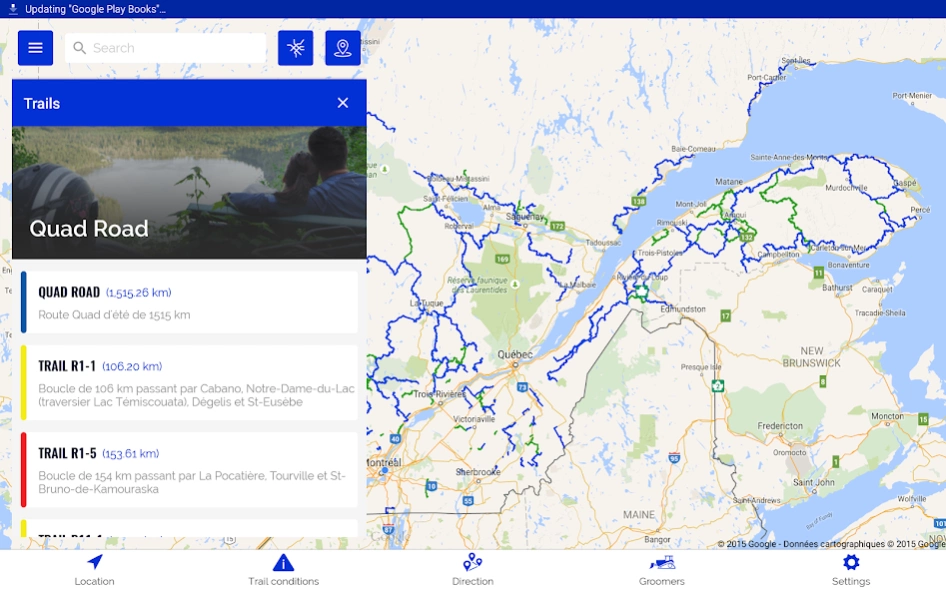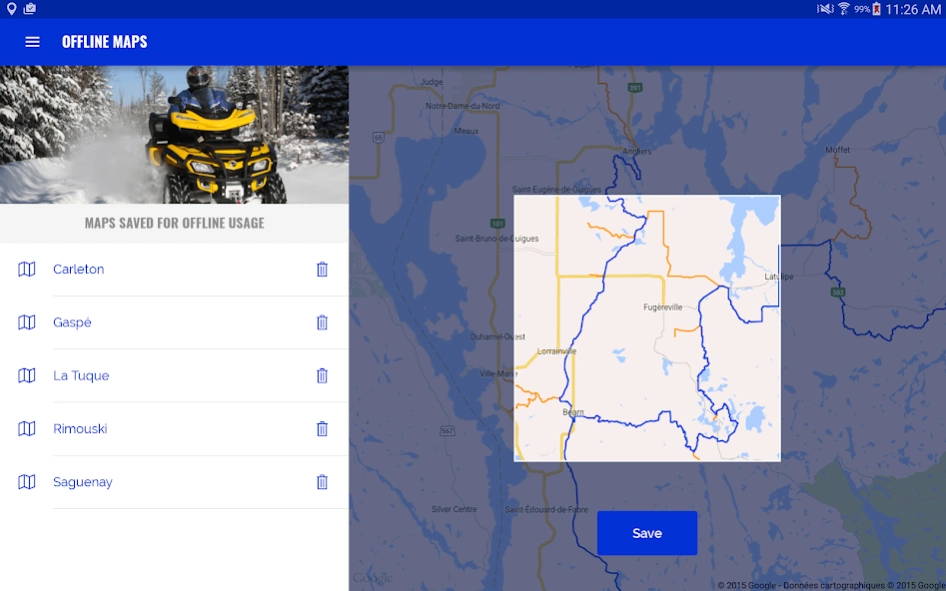iQuad HD 3.7.2
Paid Version
Publisher Description
iQuad HD - The must have application for Quebec quad riders.
The must have application for Quebec quad riders.
iQuad HD brings Quad to a whole new level! Developed by the Fédération Québécoise des Clubs Quads, iQuad HD allows quad enthusiasts to enjoy even further their passion. The application combines the most up to date mapping data from the FQCQ, which means more than 25,000 km of maintained marked quad trails. In addition to allow you to visualize the paths, iQuad HD provides you with powerful geographical positioning tools and route planning. You will never leave without your favourite travel companion!
- Visualize the 25,000 km of quad trails
- Save your basemaps for offline viewing
- Plan your itinerary with in-between destinations
- Calculate the shortest trail between two points
- View the touristic trails of the Quad Roads
- Locate your position and orientation anytime
- Perform a search by address, name (city, region, etc) or point of interest
- Display the time and date of the trails' last grooming and their grooming state
- View the events of the Clubs of the FQCQ
About iQuad HD
iQuad HD is a paid app for Android published in the Sports list of apps, part of Games & Entertainment.
The company that develops iQuad HD is APPCOM CANADA. The latest version released by its developer is 3.7.2. This app was rated by 1 users of our site and has an average rating of 4.0.
To install iQuad HD on your Android device, just click the green Continue To App button above to start the installation process. The app is listed on our website since 2021-08-09 and was downloaded 26 times. We have already checked if the download link is safe, however for your own protection we recommend that you scan the downloaded app with your antivirus. Your antivirus may detect the iQuad HD as malware as malware if the download link to com.appcom.iquadhd is broken.
How to install iQuad HD on your Android device:
- Click on the Continue To App button on our website. This will redirect you to Google Play.
- Once the iQuad HD is shown in the Google Play listing of your Android device, you can start its download and installation. Tap on the Install button located below the search bar and to the right of the app icon.
- A pop-up window with the permissions required by iQuad HD will be shown. Click on Accept to continue the process.
- iQuad HD will be downloaded onto your device, displaying a progress. Once the download completes, the installation will start and you'll get a notification after the installation is finished.